#SWI8M - Phone Line Audio Coupler with Switch




SKU: #SWI8M
Price: $44.95
In Stock
Product Highlights
- Analog Phone Line Audio Interface
- Includes 3.5mm Audio Cable
- On/Off-Hook Switch
Warranty & Terms
- 1 Year Warranty
- 30-Day Money Back Guarantee
- See Full Warranty / Ordering Terms
Product Details
Phone Line Audio Coupler with Switch
Record FROM or Inject Audio TO an Analog Phone Line or Station Port
Works with PCs, Recorders, and PA Systems. SENDS and RECEIVES Audio to or from a Phone Line!
Built-In On/Off Hook Push Button Switch.
Great for broadcasting a meeting or church service to somebody on a Phone Line!
The person who wants to hear the meeting or service over the phone calls in, or you call them using a regular phone on that line (or an electronic phone on a phone system, on that line). When you start sending audio into the Phone Line Audio Coupler with Switch the caller will hear it, and you can simply push the Button and hang-up the phone without losing the caller. The Push Button Switch keeps the line off-hook so you don't have to leave a phone off-hook.
You don't have to use the switch. You can just stay off-hook with a phone or phone system line if you'd like, and not use the switch in your application. Having the switch just makes this device a more flexible addition to your bag-of-tricks.
Just plug it into an analog phone line or station port and plug your audio into the included 3.5mm Stereo Cord.
To record or broadcast the audio from the phone line to a PC or PA system, everything you hear on the phone line will be output to the 3.5mm Stereo Cord. Connect it to a recorder, PC sound card Line In or Mic In, or a 600-ohm line level input on a PA amplifier (it will probably work OK on an unbalanced mic input).
To play the audio from a PC or PA system over the phone line, all of the audio sent to the 3.5mm Stereo Cord will be heard by the person on the phone line. Connect it to the headset jack on a recorder, Line Out or Speaker Out on a PC sound card, or a 600-ohm line level output on a PA amplifier (don't connect it to a 70V speaker line output, but it will probably work OK on an 8-ohm speaker output).
If you record directly from an analog phone line or station port, your voice is usually much louder than the callers voice, making the recordings difficult to listen to. If you find that's the case in your application, you probably want to record from a telephone handset with our Deluxe Handset Recording Adapter, which will give you a nice balance of transmit and receive audio.
There is no volume control on the Phone Line Audio Coupler, so you'll need to adjust the volume on your computer, recorder, or PA system.
If you need to interface with a digital or VoIP telephone, use our Deluxe Handset Recording Adapter™ (#KIT9O) or Handset Audio Feeder™ (#MSC3M).
Because the Phone Line Audio Coupler is transformer isolated, it will prevent hum in your recordings and over a PA system. If you hear a hum with your current telephone line audio interface, you need this Phone Line Audio Coupler which is transformer isolated.
Custom and Private Label versions available.
Photo Gallery



 Products
Products