#CID9I - Phone Line Attenuation Tester



SKU: #CID9I
Price: $38.95
In Stock
Product Highlights
- Add 1 to 4 dB of Loss
- Modular (RJ-11) Connection
- Two Toggle Switches
Warranty & Terms
- 1 Year Warranty
- 30-Day Money Back Guarantee
- See Full Warranty / Ordering Terms
Product Details
Phone Line Attenuation Tester
There are times when you have to reduce the audio level of a telephone line.
High audio levels can lead to Touch Tone (DTMF) recognition problems, echo, and distorted sound.
The Phone Line Attenuation Tester will let you insert 1 to 4dB of loss into the line, to let you see if reducing the volume on the line will fix your problem.
Temporarily install the Loss Insertion Tester in-series between the telephone line or analog station port, and the telephone equipment. By pressing the two switches, you can insert 1, 2, 3 or 4db of loss into the pair.
There are two components to a telephone line. The DC talk battery, and the AC audio. Other devices like our Loop Current Regulator and Loop Current Attenuator only affect the DC voltage and loop current of the phone line. They're specifically made to NOT lower the AC audio on the line, since that would cause "Can't Hear" problems as you lower the loop current.
The Phone Line Attenuation Tester and Fixed Value Attenuators reduce both the DC voltage and the AC audio on the line (even though you probably only want to lower the AC audio level with these devices).
By putting a Modular 4dB Fixed Attenuator (not included) in-series with the Phone Line Attenuation Tester, you can insert 5, 6, 7 or 8dB of loss into the pair when you push the switches.
It's unlikely you'll need to insert more than 8dB of loss onto a regular phone line. For each 1dB of loss you insert, it reduces the loop current on the line by about 1ma.
If you insert too much loss, and bring the loop current below 23ma, you'll create other problems on the line like cut-offs, answering and dialing problems. You should be watching the loop current on your meter or Loop Current Tester as you attenuate the line, to make sure you don't go below 23ma.
NOTE: Don't put in more than 1 or 2db of loss in-front of a VoIP system with the Phone Line Attenuation Tester. Putting too much loss in the line can make an impedance mismatch worse, creating echo (rather than fixing it). It will only take a minute or two to see if a little attenuation will help echo problems on a VoIP phone system or line.
We have both Modular and 66 Block versions of our Fixed Attenuators!
Photo Gallery


 Products
Products