The Value of CDR and SMDR in Fixing Strange Phone Problems
You don't know what you don't know... BUT sometimes you can find out with SMDR / Call Accounting!
An Interconnect (phone system vendor) sold a new phone system to a company for $12,000. His customer ended up spending another $3,000 in T&M labor as he tried to fix a very strange problem.
A phone would ring on the new system and a user would answer "Hi, this is Joe." The person on the other end of the call would say "Hi, this is Bill." They would both say, "How can I help you?" The call would go on that way for a while since both of these people answered their phones that had just rung. They both were at that same company.
It was happening to different people at the company, a couple of times a day.
The new phone system was blamed, so the Interconnect changed out all of the trunk cards to try to track down the problem. The owner of the company wasn't happy. The Interconnect didn't want to have to take the system out and give the guy his money back.
The problem never went away, so the Interconnect decided to put a PC with Hyperterminal on the SMDR port for a while and take a look at the raw data. After a couple of days, he found the same pattern of calls - a couple of times a day.
An employee was calling the main number at the company from his extension and entering an extension for another employee into the Auto Attendant. Then he'd transfer the call he just made to some other employee in the company, and hang-up right away. It seemed to everybody like the phone system was randomly making calls between extensions.
The Interconnect repairman tried it himself. He was able to duplicate the strange call immediately.
He went to the owner of the company and showed him what he'd found. The owner said the guy at that extension was the company practical joker. He should send him the bill for the $3,000.
Got a strange problem? Check the Call Accounting!
Very few technicians think of checking SMDR when there's a strange problem, but sometimes it will lead you to the source of your problems very quickly.
Almost all modern phone systems have some type of SMDR or Call Accounting built in. If it's just SMDR, raw call data will come out a serial port that can be fed into a PC with Hyperterminal (a serial communications program in Windows), where you can choose the "save to disk" option to create a file of all the calls in chronological order.
Got Windows Vista, 7 or 8 and no Hyperterminal? Take a look on google. You can find information on the files you need to copy and what directories to put them in from an XP PC. Sorry, I don't know what a MAC uses for serial communications.
 Products
Products