RS-232 Tech Bulletin from sandman.com
RS-232 Serial Communications is NOT that hard! For the stuff that the average phone man has to do, our Economy Model Break Out Box and a little basic information should allow you to get printers, SMDR and modems working.
If you are working with modems, please note that most modern modems use the Hayes AT Command set. That means that you need to set up the modem using a computer or terminal, then save that setup in a special memory that stays with the power off. Please consult the modem manual for further information.
Please remember that the numbers on the actual dip switches DON'T line up with actual pin numbers, printed on the faceplate on some Breakout Boxes. The holes for the jumpers DO line up with the printed numbers on the faceplate. ALWAYS USE THE NUMBERS PRINTED ON THE FACEPLATE!
Pin 1 is a hardware ground that does not have a switch on our Economy Breakout Box, and is always shorted through to each plug. There are no sockets for jumpers for Pin 1. YOU MUST FLIP SWITCH NUMBER 7 ON, for any data to pass thru our Economy Box. Pin 7 is signal ground, and it MUST ALWAYS BE ON!!!
The lights on the side of the box refer to the pin numbers. Signals from one direction will be positive (green), and from the other direction will be negative (red), usually. With no signal, the LED is out. With data, you should see pins 2 or 3 flickering, faster at the higher baud rates. It may seem to be on steady above 4800 baud. If pins 2 and 3 need to be reversed, you will often see the LEDs for those pins go out when you plug in the second piece of equipment. This is because they have different polarities, joining in the box. Just open the dip switches for 2 and 3, and the LED will come back on. This tells you that pins 2 and 3 need to be crossed (often referred to as a null modem). Just open the switches and use a supplied jumper to go from pin 2 on one side, to 3 on the other. Then put another jumper in from pin 3 on the first side to pin 2 on the other. Both lights should be lit, and you should see them change color or flicker while data is passing thru. Some devices like printers, only receive data - they won't transmit. In this case, you will only get a light on pin 2 or 3 from the other piece of equipment. This is really pretty easy!
HERE'S THE BIG SECRET: Pins 4, 5, 6, 8 and 20 are special pins that act like traffic cops, telling the equipment when to send and when to stop sending data. Pin 8 is Carrier Detect (CD), which usually is positive when a modem has detected a carrier and a phone connection is established. This usually needs to be made high if the equipment your using doesn't make it high. Bottom line, if you short some combination of pins 4, 5, 6, 8 and 20 together, everything will work fine at the lower baud rates (like 2400-4800). You may start to lose data at 9600 baud if you short out the hardware flow control, but it may still work OK if the equipment uses software flow control (often called X-On, X-Off). Who knows... until you start playing with it, and you really don't usually care as long as it works. Try shorting 4 and 5 together. Then try shorting 6 to 20 together. Then try shorting 8 to either the 4-5 or 6-20 combination. Then try shorting them all together. Then try a different combination. It might not sound scientific, but this is the way to make the equipment work in the shortest amount of time.
Don't worry, I've never blown up a serial port doing this yet, but I'm sure it can happen. I have blown up serial ports from static electricity. If you're working on a carpet, use a ground strap to your wrist, or ground yourself often. A blown port can be pretty expensive. As a tip, the chip that controls the serial data is often called a UART (Universal Asynchronous Receiver Transmitter). If this pin is socketed, you may be able to replace that chip and be on your way.
Please keep in mind that software flow control (X-On, X-Off) can sometimes fool you...even if your connections are correct the equipment may be "locked up" due to software. You can try resetting the equipment (turn it on and off), or try sending Control A, Control S then Control A, Control X or Control Q from a keyboard, which may release the software flow control. You are better off resetting the equipment after making a change in connections. DON'T LET SOFTWARE FLOW CONTROL FOOL YOU!
To use our Economy Breakout Box, just plug it in. There are male and female DB-25 connectors on the box, so it will plug in like an extension cord. Just plug it in any way you can. Technically, it makes a difference as to which side is DTE and which side is DCE (see chart on cover), but it usually won't matter.
You can use the pins on either side to "daisy chain" pins together, as long as the switch is thrown. There are also some pins labeled "jumper," which you can use for the same purpose. There are two extra pins at the top, where pin one would be, that allows you to use the spare LEDs for pins that don't already need them, although you probably will never use them.
I would use a beanie type crimp, or solder together 5 jumper wires on one end (then insulate), since that is what you will need on most jobs, and it's easier than daisy chaining them thru the box. I don't like the jumpers that come with this Economy Box because they use stranded wire that is "springy", and you can't fold them up and store them in the box (although stranded will last longer than solid). I would make up a bunch of jumper wires from solid copper phone type jumper wire and carry them folded in half in the case).
Once you have gotten the connection working, you need to make note of which wires are reversed or shorted and modify an existing cable or make a new one with the connections according to your breakout box.
If you don't have a serial port on your PC, you could try a USB to Serial Adapter. There is 90% chance it will work with a particular serial device, not 100%.
One word of advice... not all USB to Serial Adapters work well. A lot of newer computers only have USB ports to save money, or space on a laptop. Most USB to Serial Adapters will work OK for occasional use, but it's not a great idea to use it for a permanent connection that must work if the PC is restarted. While the drivers for a motherboard serial port seem to be rock solid, the drivers written for the cheap USB to Serial Adapters (written in some third world country) aren't so solid. The most likely time for them to fail is when the PC reboots. Sometimes the drivers just don't load on boot-up, so your serial gizmo won't work after an unattended reboot.
SERIAL COMMUNICATIONS REALLY ISN'T THAT HARD!
 Products
Products