This Product Line is Discontinued
Times are always changing in the world of Telecom! The products from the page you're trying to access have been discontinued.
If you're looking for something specific from this discontinued category, it's possible we still have some left or can point you in the right direction.
Feel free to Contact Us and we'll see if we can help.
 Products
Products